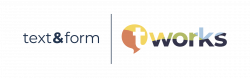Even before SAP introduced SAP Translation Hub last fall, we were involved in testing it and tried various scenarios for how to best make use of SAP Translation Hub for translating ABAP texts. With tf-externalize for SAP® Translation Hub, we think we’ve built the best tool to help you do just that.
The SAP Translation Hub Standard Solution
I’ve written about the SAP Translation Hub before, about what it is and what it offers for translating SAP texts. The standard solution is very good for translating Fiori apps that were built on top of the SAP Cloud Platform in languages other than ABAP (say, Java), as well as for authoring SCP user interface texts. But ABAP-based texts are a different story.
While the Translation Hub also offers functionality for translating ABAP texts, we found a number of ways to enhance the standard workflow, in some cases dramatically so. tf-externalize…
- is a pure ABAP tool that calls the API of the SAP Translation Hub service
- enables your translators to use translation industry standard editing tools
- gives you control over which texts should be sent to the SAP Translation Hub and which of its features to use
- fully integrates into the SAP Standard of SAP ERP and SAP S/4 HANA on premise
ABAP Translation Should Be Run from ABAP
With tf-externalize, you pull translation suggestions from SAP Translation Hub in a fully automatized way. That means there is no need to use an SAP Cloud Platform user interface when all you want to do is translate ABAP-based texts. This approach is not only very straightforward, it also avoids any performance issues. That’s because all processes run on your rock-solid ABAP application server, where background jobs can be used if a process takes too long.
How tf-externalize works with SAP Translation Hub
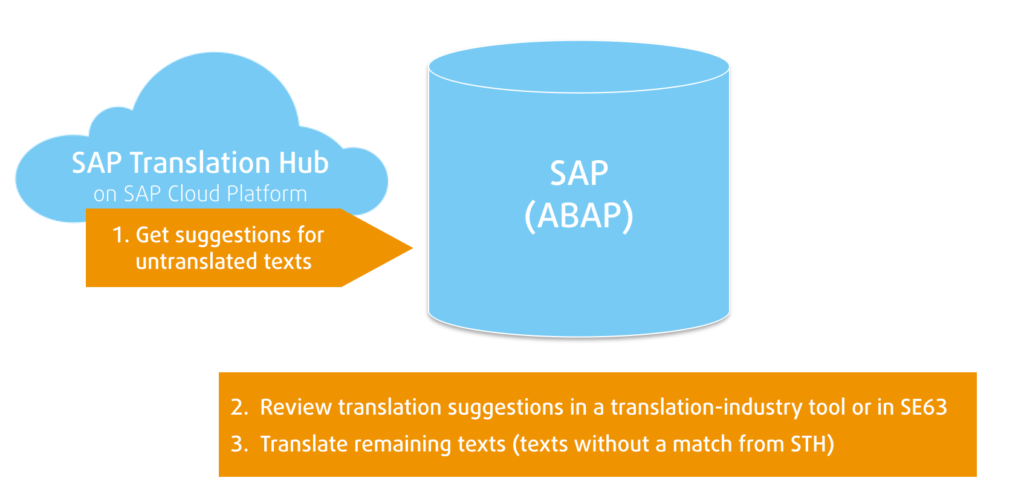
tf-externalize enables a very straightforward workflow for using SAP Translation Hub.
Before you deploy tf-externalize, you prepare your translation project using SAP Standard tools available in your SAP ERP or SAP S/4 HANA system, just as you would for a project that you are planning to translate in SE63. After you have created your translation worklist, you use tf-externalize to automatically check SAP Translation Hub for matches for each text in the worklist in up to 39 languages. Any matches you get are pulled down from the cloud to the ABAP system, ready to be reviewed by a translator. And the remaining texts, the ones the SAP Translation Hub did not offer a match for, are translated using existing processes.
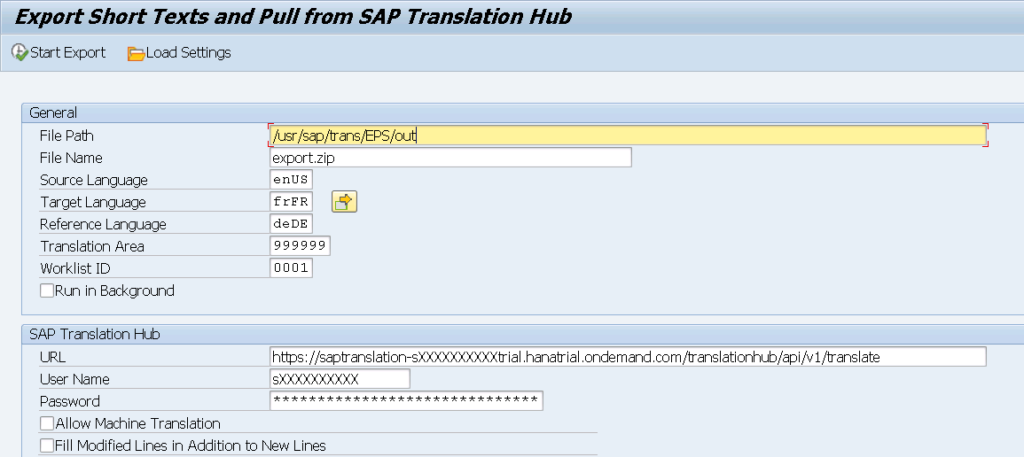
tf-externalize pulls texts from SAP Translation Hub, that are then ready to be reviewed in an external tool in this case.
Translation Industry Standard Tools
While it is not mandatory that the translation suggestions pulled from the SAP Translation Hub undergo a translator review, it is the best option in most scenarios. Mind you, it is possible to use the SAP Translation Hub as replacement for language supplementation, i.e. simply use all its suggestions without reviewing them at all. But, as I’ve detailed before, if you want good quality translations, there is no way around having a professional translator review the translation suggestions provided by the SAP Translation Hub.
With tf-externalize, while you can still use the very basic editing tools provided as part of the standard functionality in the SAP Translation Hub solution, you have a few better options. You can export the texts (and the translation suggestions that were pulled down) to a translation friendly file format and use a translation industry tool to perform the review, or you can perform the review directly in SE63.
Both options offer editing tools used by professional translators as industry standard and integrate a Translation Memory System (TMS), which gives you much better translation quality and saves costs. A professional translator asked to work with the editor provided by the SAP Translation Hub standard solution will not be able to produce the same level of quality, and will not be as productive.
Fine-Tune to Get Only What You Need
With tf-externalize, you control which texts you pull from the SAP Translation Hub. First of all, the tool never sends texts that are already translated in the ABAP environment to the SAP Translation Hub. For example, you may have re-used translations from other sources such as SAP Language Packs, or you may have used SAP’s Automatic Distribution feature, which means you already have translated texts in your system. And, there’s no need for such texts to be retranslated in SAP Translation Hub.
You can also decide whether to pull translation suggestions for lines that already have a translation, but where the translations have not yet been confirmed by a translator (lines in status Modified). You can also check for matches for texts from specific development packages or object types.
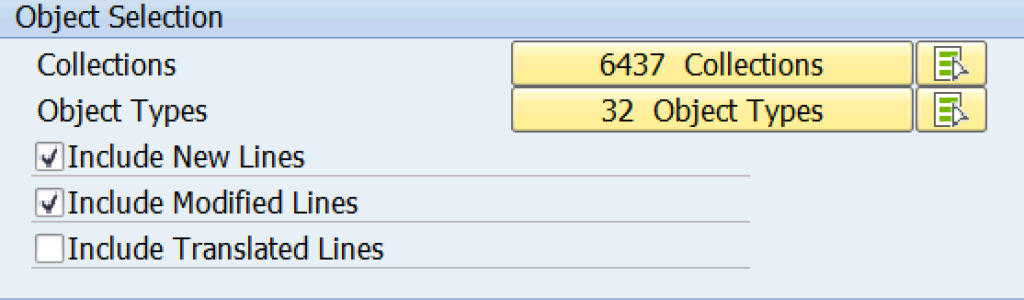
These are only some of the options that tf-externalize offers.
To Machine Translate or Not to Machine Translate?
As described here, SAP Translation Hub currently provides translation suggestions from two sources – the Multilingual Text Repository (MLTR), which contains all the translations for SAP’s products, and SAP Machine Translation. For most SAP translation endeavors, we do not currently recommend using the Machine Translation feature of the SAP Translation Hub, which is why we included an option to switch it off.
These options give you a lot of control over exactly which texts you want to send to the cloud service. In my view, indiscriminately sending all texts leads to either low translation quality or high very effort for reviewing the translation proposals.
Exporting SAP Texts for Translation
If you cannot or do not want to use the SAP Translation Hub, you can still use tf-externalize to export your SAP texts for translation. It is an entirely different discussion whether it’s better to use SE63 to export your texts for translation, but there are definitely scenarios where exporting is the right way to go. For short texts, which comprise most texts you see on the user interface, it works as you would expect – you export the texts in a worklist to XLIFF-based files, translate them using an external tool and then import the translations back into the SAP system.
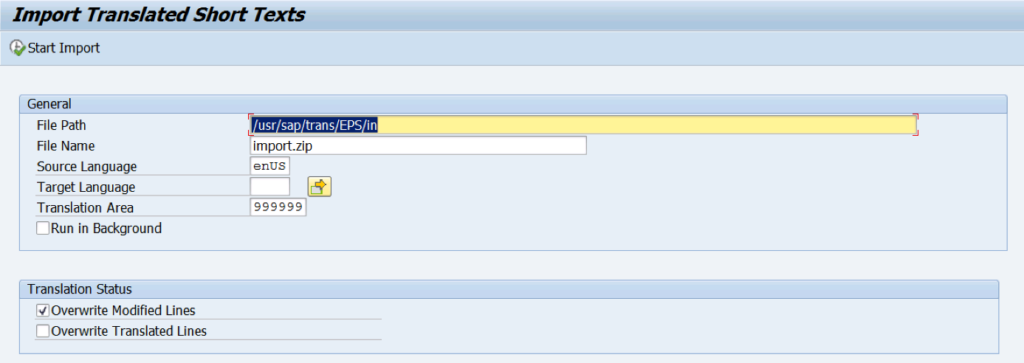
One of the scenarios enabled by tf-externalize is the export of short texts for translation and the import of the translated texts.
Crucially though, tf-externalize also exports long texts such as F1 help texts and smart forms. As discussed here, with these types of texts, it is actually preferable to translate them in an external editor..
Full Integration with the SAP Standard Translation Process
From the start, we built tf-externalize to be deeply integrated with the translation tools that exist in the SAP Standard. This means you can start by using tf-externalize and then switch right back to using transaction SE63. Or you can use tf-externalize as your only translation tool, and after you are done, everything will look as if it had been translated in SE63.
The tool also leverages everything the SAP Translation Hub’s API has to offer. That includes reference language support, which is maybe my favorite feature. This feature definitely deserves its own blog post, which will hopefully follow.
With its all-ABAP approach, the option to use industry standard editing tools and many options to control which texts are sent to the cloud service, we think tf-externalize is the best way to leverage SAP Translation Hub. We are very proud of tf-externalize and we hope you give it a try!
ABOUT THE AUTHOR
Martin Lüdecke is Director of SAP Translation at text&form. He collaborates closely with SAP’s language technology experts and is constantly expanding his knowledge, which enables him to bring the most up-to-date SAP translation expertise to each project. He is a certified Technology Associate – SAP Netweaver.