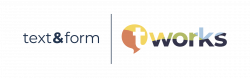An international SAP rollout may require you to translate the language-dependent parts of SAP customizing entries. These texts have always posed a problem for translation because not all of them will actually need to be translated. Identifying only those texts that require translation is tricky, and the translation process can be tedious. Our Customizing Delta Translation Manager (CDTM) simplifies things. A lot.
Identifying the Customizing Texts You Need to Translate
Customizing texts usually reside in the SAP namespace, which also contains tables from SAP. However, you won’t be able to distinguish one from the other without manually reviewing each and every single one. While SAP provides translations for many of its own texts, you still need to provide translations for yours. Can this be a hassle-free task? Yes, it can, and this is where the text&form tool Customizing Delta Translation Manager (CDTM) comes in.
CDTM is a scoping and a project management tool that can help you define and carry out any customizing texts translation project.
CDTM as a Scoping Tool
When you scope a project, you want to know exactly what requires translation so that you can accurately plan the entire project from start to finish, including cost and time. CDTM can help.
CDTM will produce a customizing snapshot that gives you the big picture by including only the entries your company has created and excluding any customizing entries delivered by SAP. It will also show you any customizing texts that have already been translated. This customizing snapshot then becomes your starting point for scoping your translation project.
Next, you need to separate the customizing that need translation from those that don’t. CDTM gives you the information you need to choose the right tables, including the number of lines per table that would need to be , the SAP module, and the table description. You can export the results from the customizing snapshot to a CSV file and forward those results to the respective departments so that they can decide what tables they require in another language.
CDTM as Project Management Tool
Now that you know exactly what to translate, you can export the results to a set of XML files for translation using translation industry tools, or you can prepare the final list of texts for processing using proprietary SAP translation tools such as transaction SE63. The choice is yours.
Your translation team, whether in-house or external, can now focus exclusively on what you need translated. They won’t spend precious time (and money) translating texts that either don’t require translation or have already been translated at an earlier time. As we said, this SAP add-on helps you define your translation project quickly and accurately. And we mean it.
Once you’ve finished translating the texts, CDTM will import them back into your system (if you’ve exported them) and write them into the original text tables.
Translating customizing texts was never easier!
Your Takeaway on Customizing Delta Translation Manager
CDTM is an SAP add-on that was developed by SAP translation experts. It can save you a significant amount of time and money because you can accurately scope your translation project down to the last line and manage the entire project from start to finish regardless of the location of your translation teams.
For further information on how CDTM works, read the full introduction to CDTM.